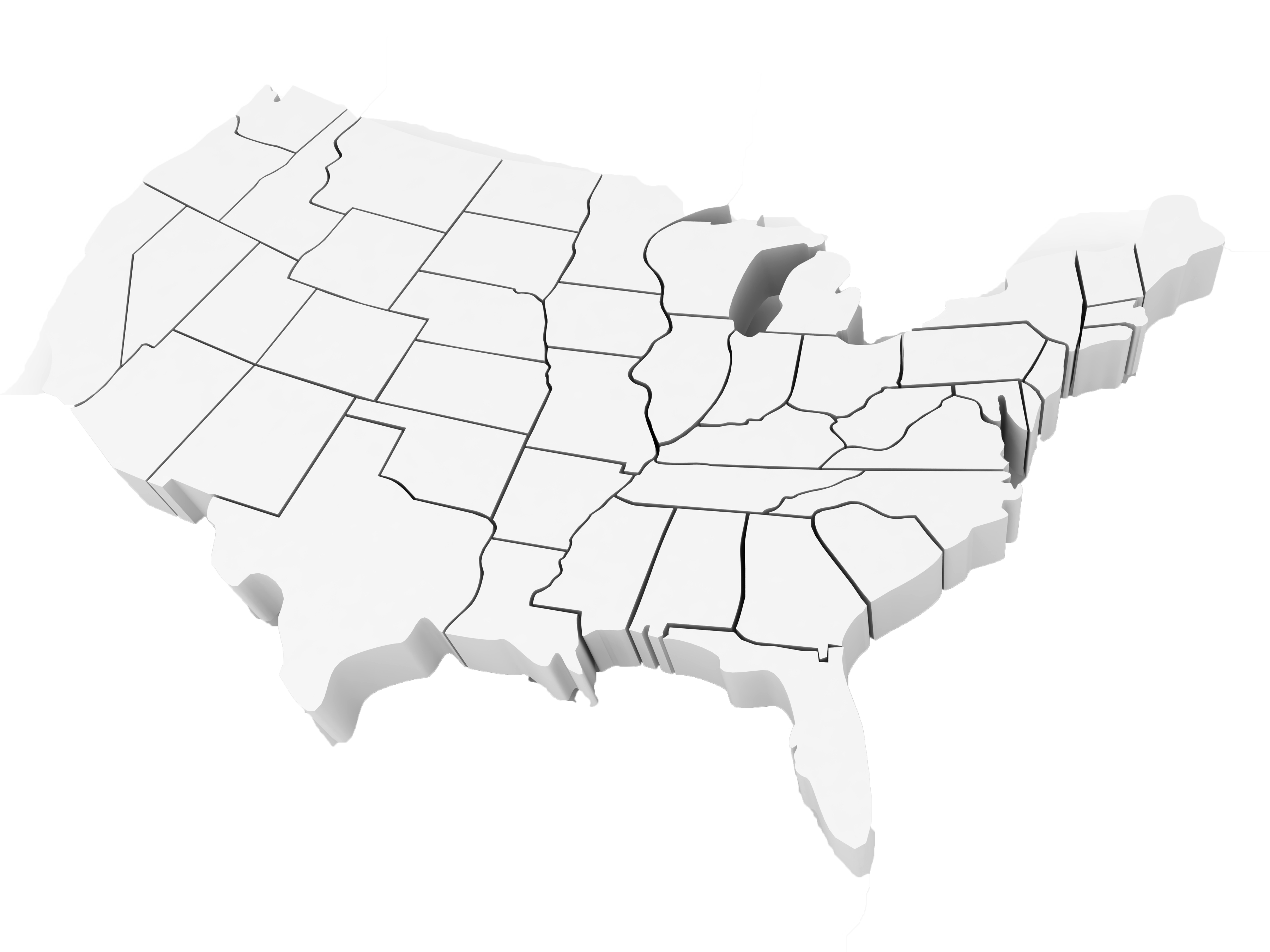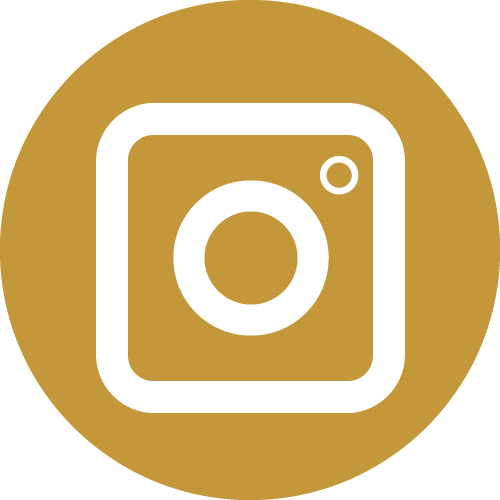Course Outline

CompTIA Server+ Bootcamp
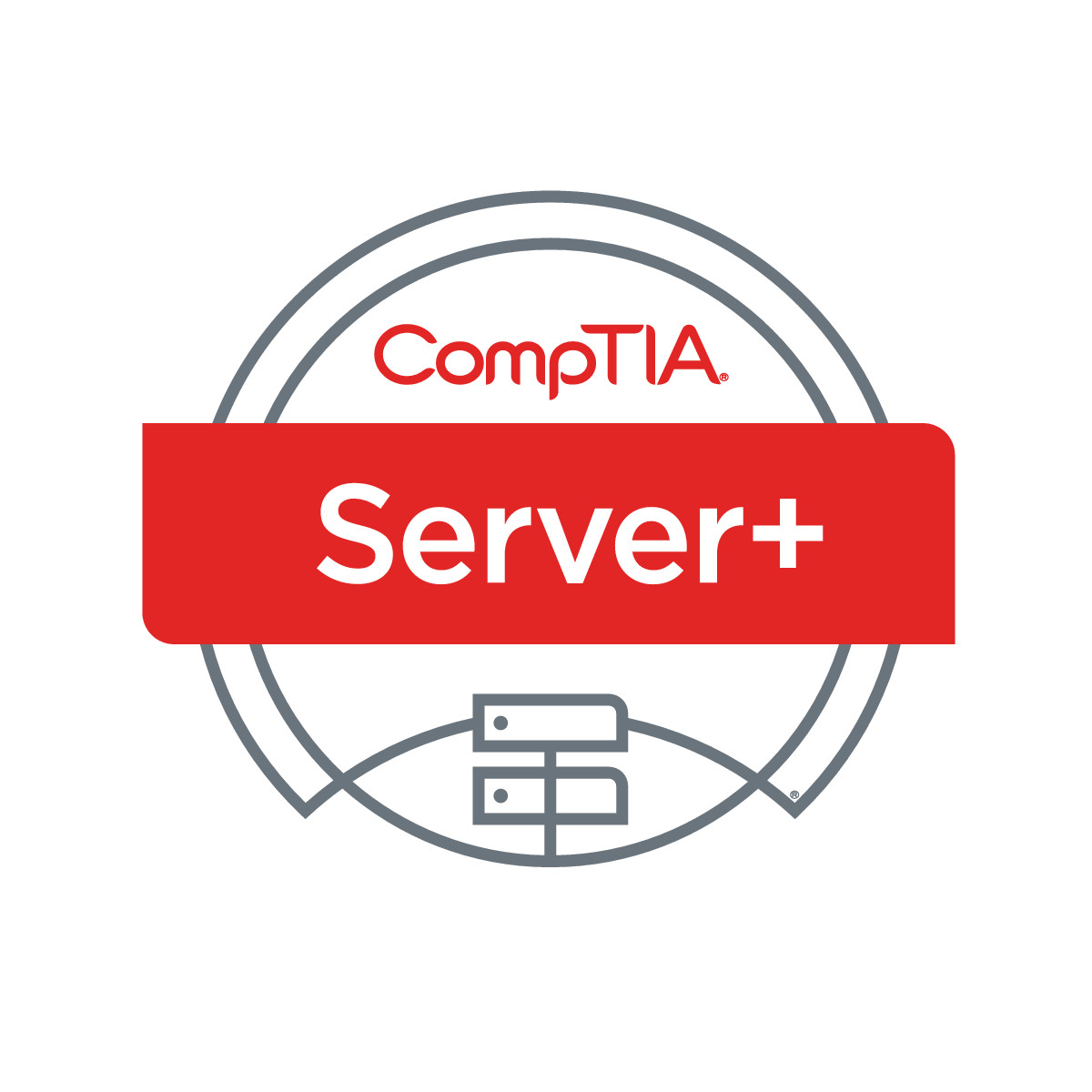 CT106 | Day | 5 Days
CT106 | Day | 5 DaysThe CompTIA Server+ course builds on your existing professional experience with personal computer hardware support to present the next tier of skills and concepts that you will use on the job when administering any type of network server. If your job duties include server troubleshooting, installation, or maintenance, or if you are preparing for any type of network server-related career, it provides the primary knowledge and skills you will require to be successful.
Click here to find your place on the CompTIA Roadmap.
Upcoming Dates:
- Feb 16, 2026 - Feb 20, 2026
- Apr 13, 2026 - Apr 17, 2026
- Jun 08, 2026 - Jun 12, 2026
- Aug 03, 2026 - Aug 07, 2026
- Oct 12, 2026 - Oct 16, 2026


Who should take this course
This course is intended for students seeking to earn the CompTIA Server+ certification and who need an expert instructor to guide them throughout the training and exam preparation process.
Course Objectives
After completing this course, students will be able to:
- Manage server hardware.
- Install server hardware and operating systems.
- Configure networking hardware and protocols.
- Perform basic server configuration tasks.
- Create a virtual server environment.
- Administer servers.
- Implement server storage solutions.
- Secure the server.
- Plan and test disaster recovery.
- Troubleshoot server issues.
Course Outline
Lesson 1:Managing Server Hardware
Topic A:Server Components
Topic B:Server Power
Topic C:Server Cooling
Topic D:Asset Management
Lesson 2:Installing a Server
Topic A:Prepare an Installation Plan
Topic B:Prepare the Server Hardware
Topic C:Set Up the Server Hardware
Topic D:Install an Operating System
Lesson 3:Configuring Networking
Topic A:Manage Network Cabling
Topic B:Configure Network Interface Cards
Topic C:Implement IP Addressing and Network Infrastructure Services
Lesson 4:Creating a Virtual Environment
Topic A:Create Virtual Servers
Topic B:Create Virtual Switches
Lesson 5:Performing Basic Server Configuration
Topic A:Configure Local Server Properties
Topic B:Configure Server Roles
Topic C:Set Up IP Addressing Service Roles
Lesson 6:Administering the Server
Topic A:Update the Server
Topic B:Server Administration Access and Control Methods
Topic C:Create Service Level Agreements
Topic D:Monitor Server Performance
Lesson 7:Implementing Storage Solutions
Topic A:Perform Capacity Planning
Topic B:Deploy Primary Storage Devices
Topic C:Storage Technologies
Topic D:Configure RAID
Lesson 8:Securing the Server
Topic A:Configure Firewalls
Topic B:Configure Security Protocols
Topic C:Implement Intrusion Detection Systems
Topic D:Implement Logical Access Control Methods
Topic E:Implement Data Security Methods
Topic F:Apply Server Hardening Techniques
Topic G:Implement Physical Security
Topic H:Create Virtual Networks
Lesson 9:Planning and Testing Disaster Recovery
Topic A:Implement Environmental Controls
Topic B:Manage Documentation for the Server and the Network
Topic C:Create A Disaster Recovery Plan
Topic D:Perform Backup and Restoration
Lesson 10:Troubleshooting Server Issues
Topic A:Troubleshoot Theory and Methods
Topic B:Troubleshoot Hardware Issues
Topic C:Troubleshoot Software Issues
Topic D:Troubleshoot Networking Issues
Topic E:Troubleshoot Storage Issues
Topic F:Troubleshoot Security Issues